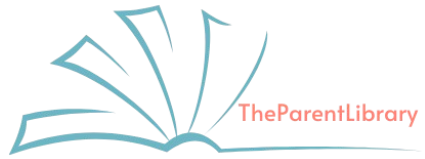Technology is woven into our daily lives, from work to entertainment. But as a parent, managing your child’s screen time is crucial for their mental and physical well-being. A real-life example from a mom named Linda illustrates the issue perfectly: Linda’s 10-year-old son, Ethan, began showing signs of irritability, struggling with schoolwork, and losing interest in outdoor activities. After tracking his screen time, Linda discovered he was spending over six hours a day on his tablet. She knew something had to change.
In this article, we’ll explore five practical ways to control your child’s screen time, with detailed real-life examples like Linda’s to inspire you.
1. Set Clear and Consistent Limits
The first step to managing screen time is to establish boundaries. Children thrive on routine, and setting clear limits can help them understand what is acceptable.
Example: Linda introduced a rule for Ethan: no more than two hours of recreational screen time on weekdays and three hours on weekends. She discussed this rule with Ethan, explaining the reasons behind it and involving him in deciding the timings. They agreed that screen time would be after homework and before dinner.
Practical Tip:
Use tools like parental controls or screen-time monitoring apps such as Qustodio or Family Link to enforce limits automatically. This reduces the temptation to bend the rules and fosters consistency.
2. Create a Balanced Schedule

Children often gravitate toward screens out of boredom. Providing a well-rounded schedule that includes alternative activities can make screen time less appealing.
Example: Linda created a weekly planner with Ethan, incorporating activities he enjoyed. Afternoons were for homework and outdoor play, evenings for reading or family games, and weekends included biking and baking together.
Practical Tip:
Invest in age-appropriate non-digital activities. For instance, sign your child up for art classes, sports teams, or music lessons. These activities not only limit screen time but also build valuable skills.
3. Lead by Example



Children are natural imitators. If they see you glued to your phone or laptop, they’ll mimic your behavior. Being a role model is one of the most effective ways to influence your child’s screen habits.
Example: Linda realized she often scrolled through social media during family meals. She decided to adopt a “no-screens-during-meals” rule for herself and Ethan. By keeping her phone away, she encouraged open conversations at the table.
Practical Tip:
Designate “device-free” zones or times in your home, such as during meals or in bedrooms. Stick to these rules as a family to foster accountability and unity.
4. Encourage Screen-Free Alternatives



Introducing engaging alternatives to screens can shift your child’s focus. These alternatives should align with their interests and provide similar levels of stimulation or satisfaction.
Example: Ethan loved video games, so Linda encouraged him to try coding. She signed him up for a beginner’s coding class, which allowed Ethan to channel his love for technology into a productive skill. Over time, his screen time shifted from gaming to learning.
Practical Tip:
Keep your home stocked with screen-free options such as board games, puzzles, books, or DIY craft kits. If your child enjoys competition, introduce games like chess or Scrabble to keep them engaged.
5. Communicate the Why
Children are more likely to cooperate when they understand the reasoning behind a rule. Educating them about the impact of excessive screen time can foster mutual understanding and respect.
Example: Linda showed Ethan a short documentary on how too much screen time can affect sleep and concentration. They discussed it together, and Ethan began setting an alarm to remind himself to put his tablet away an hour before bedtime.
Practical Tip:
Frame discussions positively. Instead of saying, “Screens are bad for you,” say, “Reducing screen time can help us feel more energetic and improve our mood.” Use child-friendly resources, such as books or videos, to illustrate your points.
Real-Life Impact
After implementing these strategies, Linda noticed a remarkable change in Ethan. He became more attentive at school, started enjoying outdoor activities again, and even began reading books without being prompted. Their bond improved as they spent more quality time together without the distraction of screens.
Final Thoughts
Controlling your child’s screen time isn’t about eliminating technology but finding a healthy balance. By setting limits, creating engaging alternatives, and leading by example, you can guide your child toward a healthier relationship with screens. Like Linda and Ethan, you’ll find that these small changes can lead to big improvements in your child’s overall well-being.
FAQs
- How much screen time is healthy for kids? Experts recommend no more than 1-2 hours of recreational screen time per day for children aged 6 and older, while younger children should have even less.
- What’s the best way to track screen time? Use parental control apps like Screen Time, OurPact, or built-in tools like Apple Screen Time or Android Digital Wellbeing.
- How do I enforce screen time rules without conflict? Involve your child in setting the rules and explain the benefits of limiting screen time to gain their cooperation.
- What alternatives to screen time can I offer? Outdoor sports, board games, art and craft projects, reading, and family activities like cooking are great options.
- How do I manage screen time for older kids? For teenagers, focus on self-regulation. Encourage them to set their own goals and monitor their usage, while guiding them to understand the effects of overuse.