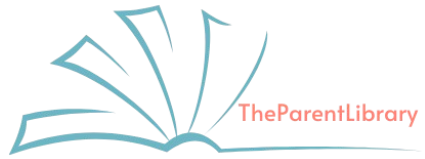Meet Sarah, a mom of two energetic kids, Liam (6) and Zoe (4). Like many parents, Sarah found herself relying on iPads to keep her little ones occupied while she juggled work and household responsibilities. But one evening, after a particularly challenging day, she realized her kids were spending hours watching mindless videos and playing repetitive games.
Sarah didn’t want to ban iPads altogether—they were, after all, a useful tool for keeping her kids engaged. Instead, she decided to make screen time productive. If this scenario sounds familiar, don’t worry—you’re not alone. With a few adjustments, screen time can become a powerful learning and creativity tool for your “iPad kid.”
The Reality of Raising an iPad Kid
In today’s tech-driven world, it’s nearly impossible to raise kids without screens. Tablets like iPads can be a lifesaver for busy parents, offering a wide range of activities to entertain and educate. However, without proper guidance, screen time can easily spiral into a passive, unproductive habit.
But here’s the good news: with the right strategies, you can turn your child’s screen time into an opportunity for growth and learning.
How to Make Screen Time Productive
1. Choose High-Quality Apps and Content
Not all screen time is created equal. Focus on apps and programs that encourage creativity, problem-solving, and learning.
Examples of Productive Apps:
- Khan Academy Kids: Fun educational lessons on math, reading, and problem-solving.
- Toca Life World: A creativity-driven app that lets kids design their own worlds and stories.
- Prodigy: A math-focused game that combines education with fantasy-based adventures.
Story: Sarah replaced Liam’s endless gaming apps with Duolingo for Kids, which turned language learning into a fun challenge. In just a few weeks, he could count to 20 in Spanish!
2. Set Time Limits and Goals
Structure is key to ensuring screen time doesn’t become overused. Create a schedule that balances screen time with other activities, such as outdoor play, reading, or chores.
Practical Tip: Use tools like Apple’s Screen Time settings to set daily usage limits and block non-productive apps during study hours.
Example Schedule for Productive Screen Time:
| Time | Activity | Focus |
| 3:30 PM – 4:00 PM | Educational apps (math, reading) | Skill-building |
| 4:00 PM – 4:30 PM | Creativity apps (drawing, music) | Expression and play |
| 4:30 PM – 5:00 PM | Offline play (puzzles, crafts) | Screen-free engagement |
3. Encourage Interactive Screen Time
Instead of passive content consumption, choose apps and games that require interaction.
Why it Works: Interactive screen time encourages critical thinking, problem-solving, and decision-making skills.
Examples:
- Virtual coding classes for kids (ScratchJr).
- Online storytelling tools where kids can create and narrate their own stories.
Sarah introduced Zoe to an app called Book Creator, where she designed her very first storybook about unicorns and rainbows. It became a family treasure!
4. Involve Yourself in Their Screen Time
Screen time doesn’t have to be a solo activity. When parents get involved, it becomes an opportunity to bond and teach valuable lessons.
How to Get Involved:
- Play educational games together.
- Discuss what they’ve learned after using an app or watching a video.
- Set collaborative challenges, like solving a puzzle app together.
5. Teach Digital Literacy and Responsibility
An essential part of productive screen time is teaching kids how to navigate technology responsibly.
Tips for Digital Literacy:
- Explain Online Safety: Teach them to avoid sharing personal information.
- Encourage Critical Thinking: Help them identify ads and unreliable content.
- Promote Balance: Teach the importance of screen-free activities.
Sarah used downtime to explain the importance of taking breaks from screens. She introduced Liam and Zoe to a fun timer app that reminded them to stretch or play outside every 30 minutes.
The Benefits of Productive Screen Time
Turning screen time into a learning opportunity has long-term benefits, including:
- Improved Academic Skills: Apps that teach math, reading, and science reinforce school lessons.
- Boosted Creativity: Platforms for art, storytelling, and music allow kids to explore their imagination.
- Enhanced Focus: Interactive tools improve attention span and problem-solving abilities.
- Stronger Bonds: Joint screen activities strengthen parent-child relationships.
- Lifelong Digital Literacy: Teaching kids to use technology wisely prepares them for future success.
Balancing Screen Time with Offline Activities
While productive screen time is valuable, it’s just as important to encourage offline activities. Here are some ideas:
- Outdoor Adventures: Nature scavenger hunts, bike rides, or gardening.
- Creative Projects: Painting, building LEGO structures, or making DIY crafts.
- Family Time: Board games, storytelling, or baking together.
Conclusion: It’s About Intentionality
The goal isn’t to eliminate screen time but to make it intentional and productive. Like Sarah, you can transform your child’s iPad usage into a tool for growth, creativity, and connection. By choosing quality apps, setting limits, and teaching responsibility, you can help your child make the most of their screen time while maintaining balance in their day.
Parenting in the digital age has its challenges, but with a little effort, you can turn those iPad hours into meaningful moments. After all, the goal is to raise not just tech-savvy kids but well-rounded ones, too.
Would you like to share your own screen time success story? Let us know in the comments!